Note
v1.5.0: The hud scale logic has changed since v1.5.0. The default is 4(or 0), so change hud_scale to 1 -> 0(Auto) or 1 -> 4.
Imagict Hud
Client-side mod that displays the player's head, nickname, coordinates, indicators, etc. on the in-game HUD.
Please submit issues, improvements, and suggestions here.
The developer is Korean and not proficient in English. We would appreciate it if you could contribute to the translation (PR).
Installation
Note:
- v1.6.0 and above: Non Required, Some Optionals / Optional Sodium 0.6 and above
- v1.5.x and below: Required Fabric-API / Optional Sodium 0.5.x
| Type | Dependencies |
|---|---|
| Optional | Sodium |
| Optional | YetAnotherConfigLib |
| Optional | ModMenu (Fabric) |
Screenshot
screen

head mode (bold/flat)
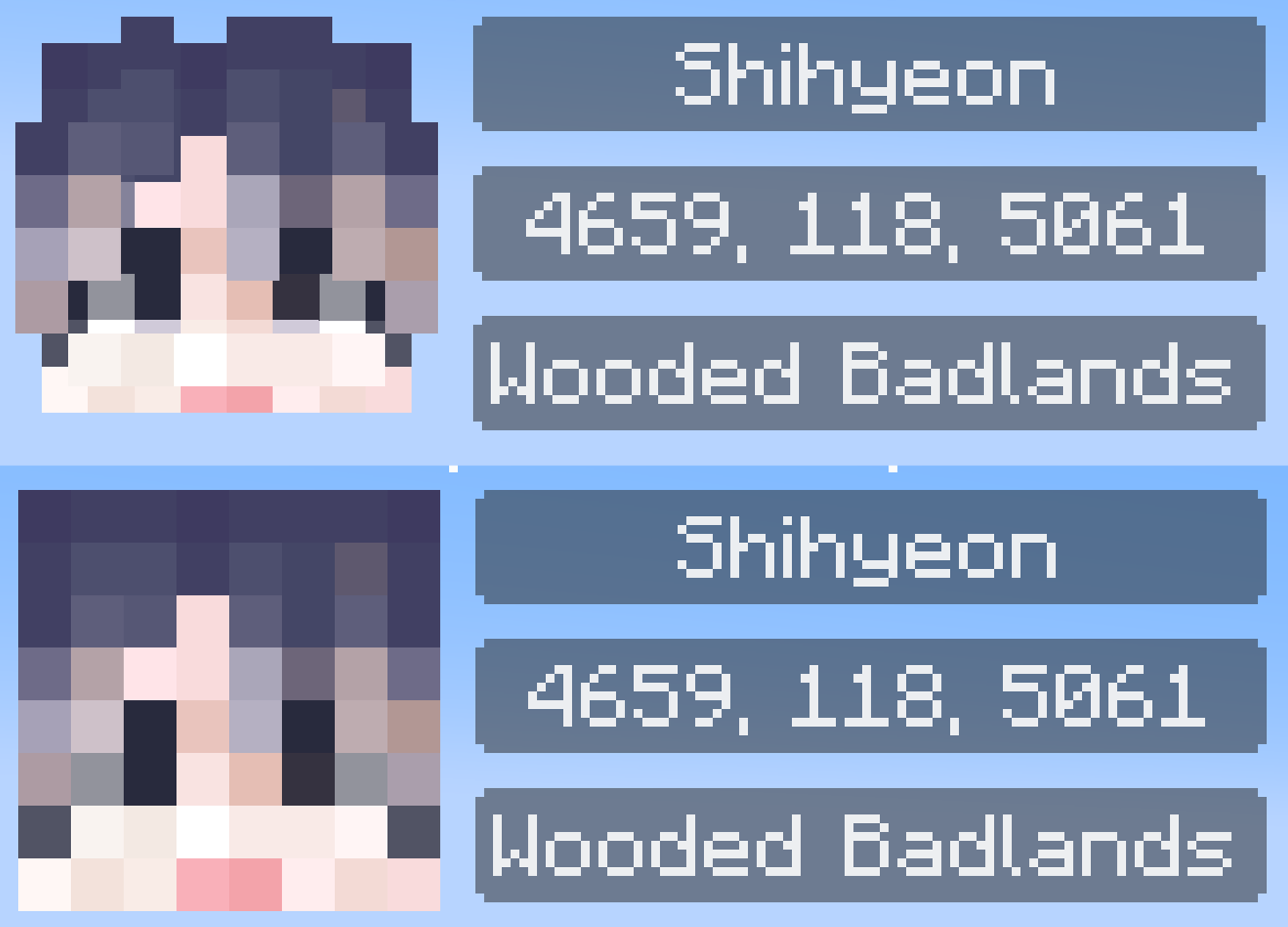
hud config
Installing ModMenu and YetAnotherConfigLib, Sodium allows you to manipulate settings from the GUI screen.
If you want to change the label color without editing the json directly, you will need YetAnotherConfigLib.


{
"hud": {
"general": {
"enable_hud": true
},
"display": {
"enable_head": true,
"enable_local_date_time_label": false,
"enable_nickname_label": true,
"enable_coordinates_label": true,
"enable_biome_label": true
},
"head": {
"head_render_mode": "BOLD" // ["BOLD", "FLAT"]
},
"label": {
"enable_label_frame": false,
"label_frame_color": -16777216,
"label_background_color": -12303292,
"label_backgound_opacity": 70
},
"text": {
"text_color": -1,
"enable_text_shadows": false,
"text_opacity": 90,
"text_align_mode": "CENTER", // ["LEFT", "CENTER"]
"local_date_time_mode": "DATE_AND_TIME" // ["DATE_AND_TIME", "DATE", "TIME"]
},
"layout": {
"label_width": 91,
"label_line_spacing": 0,
"hud_scale": 0,
"position_x": 0,
"position_y": 0,
"offset": 10
}
},
"indicator": {
"general": {
"enable_indicator": true
},
"display": {
"attacking_at": false,
"looking_at": true,
"damaged_only": false,
"duration": 10,
"reach": 20
},
"entities": {
"player_entities": true,
"self_player_entity": false,
"passive_entities": true,
"hostile_entities": true
}
}
}
License
90% of ad revenue goes to creators
Support creators and Modrinth ad-free with Modrinth+Compatibility
Minecraft: Java Edition
1.21.x
1.20.4–1.20.6
1.20.1
Platforms
Fabric
Supported environments
Creators
Details
Licensed LGPL-3.0-only
Published last year
Updated 2 months ago
