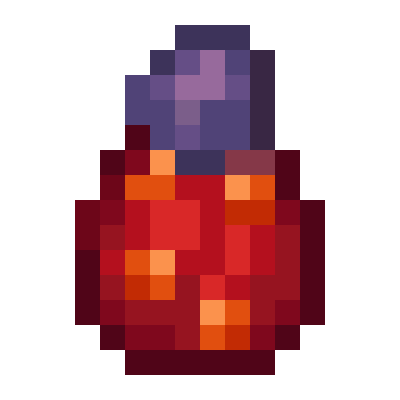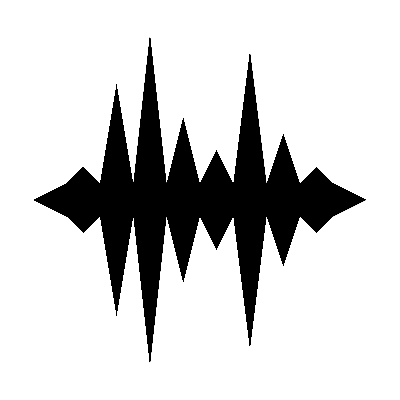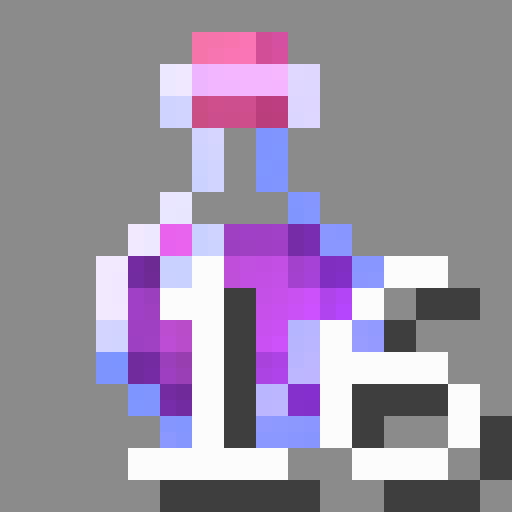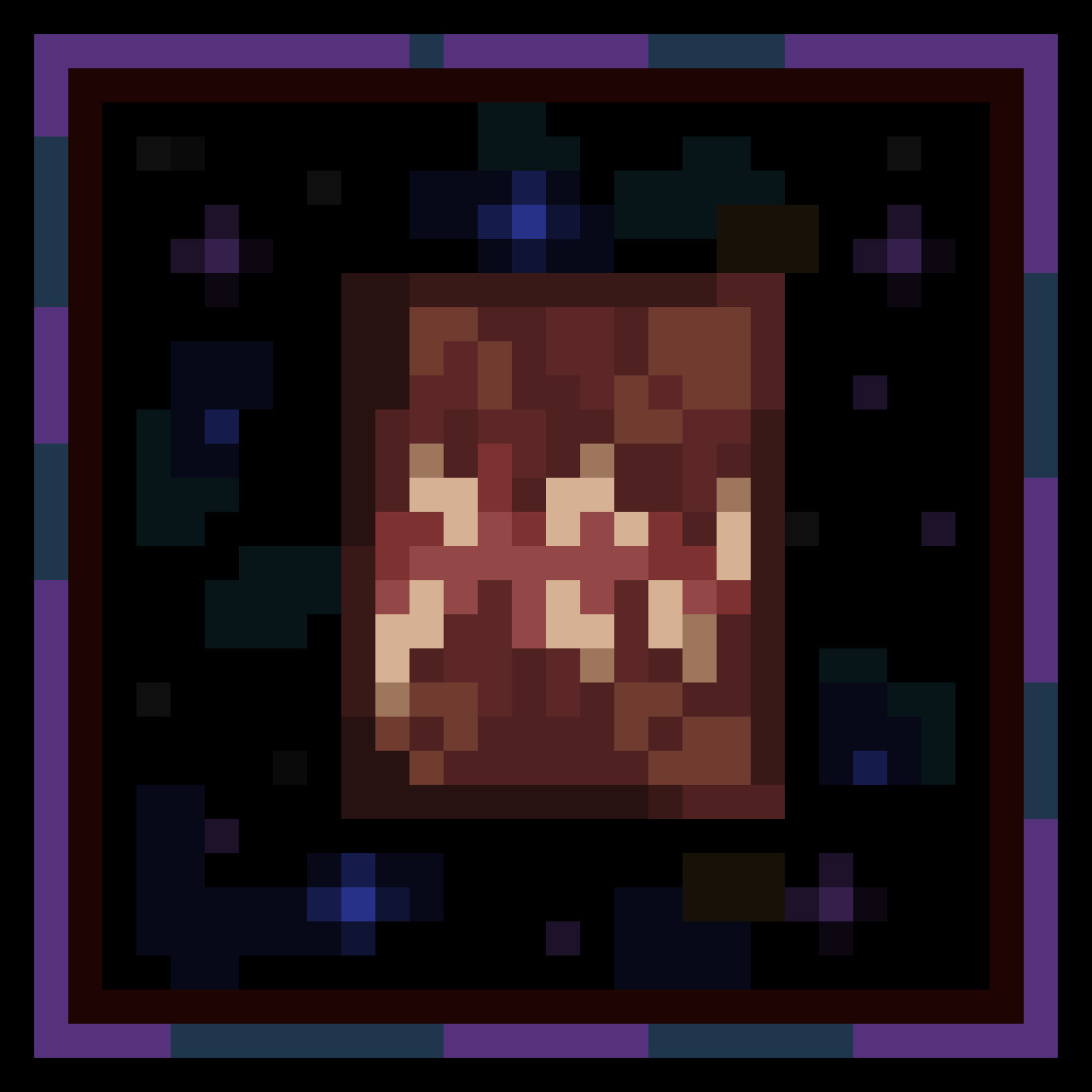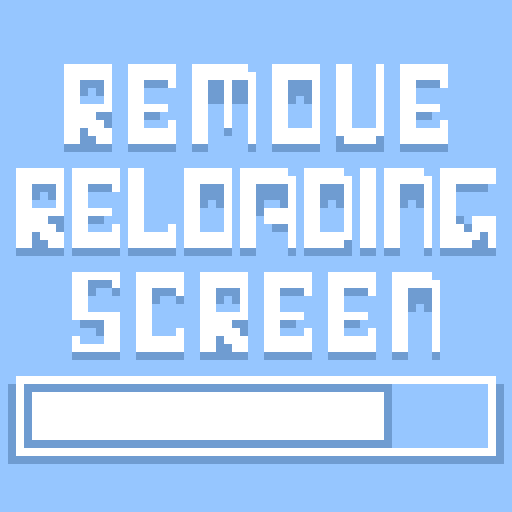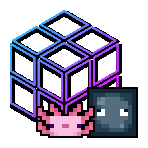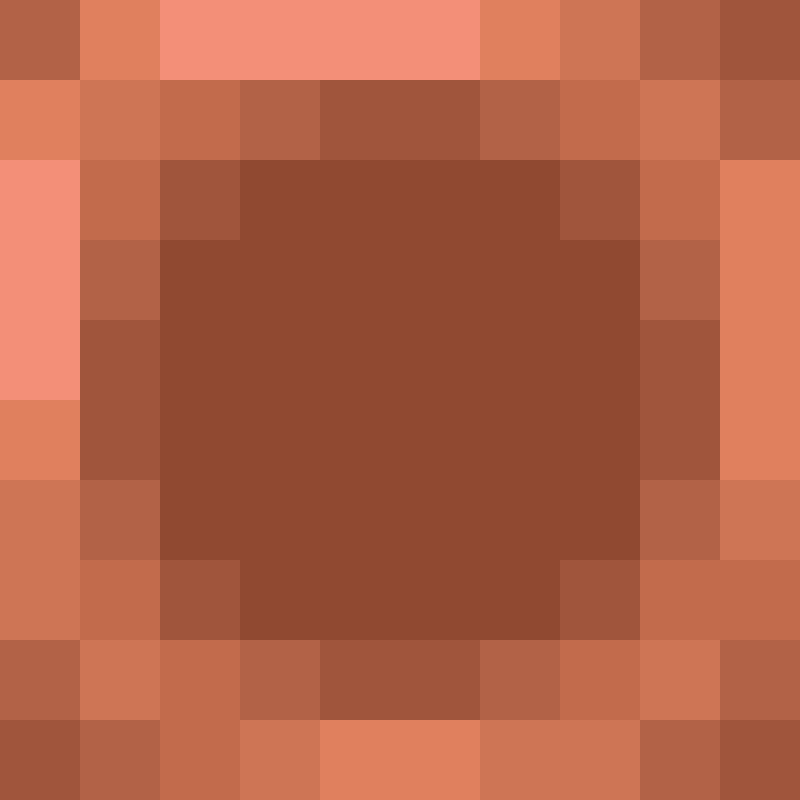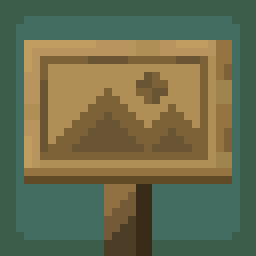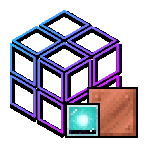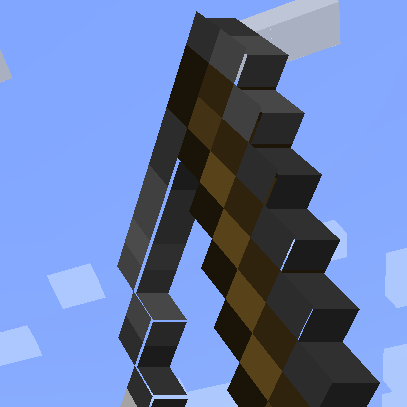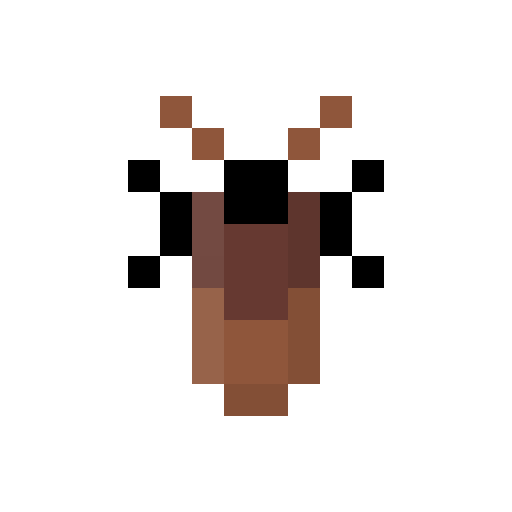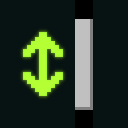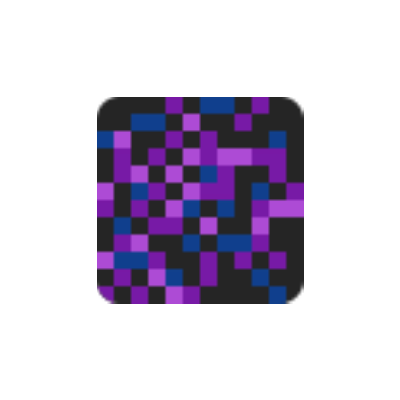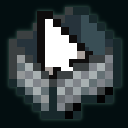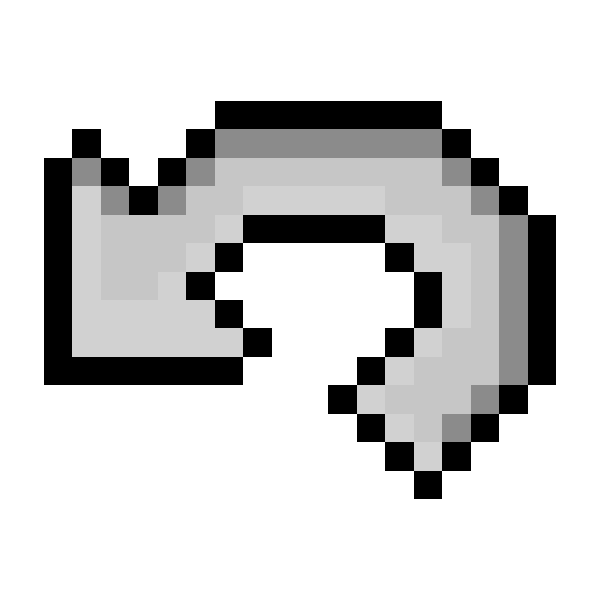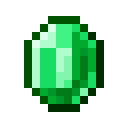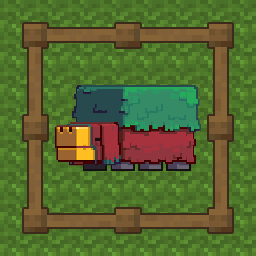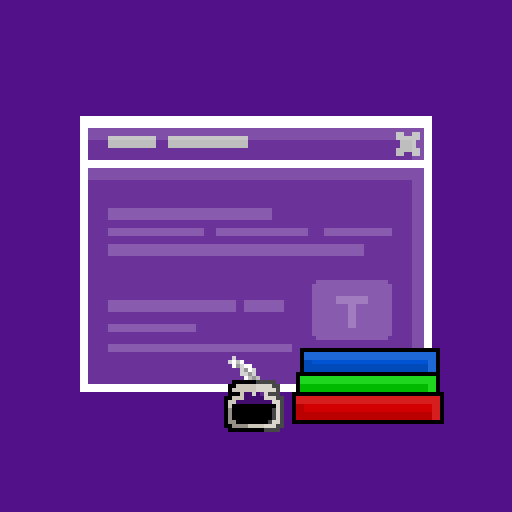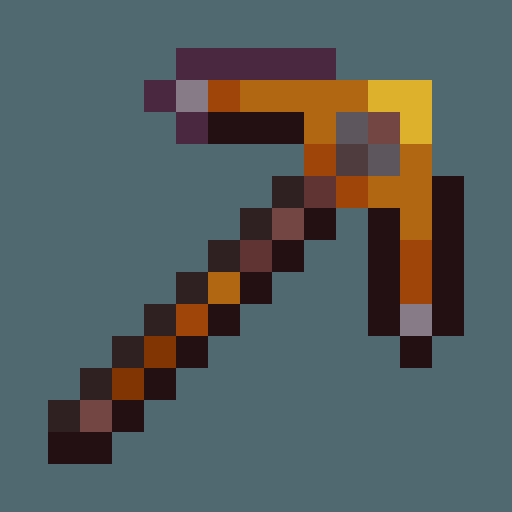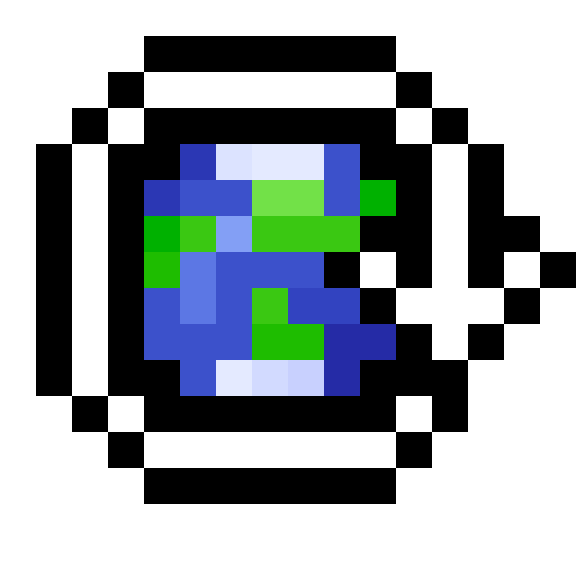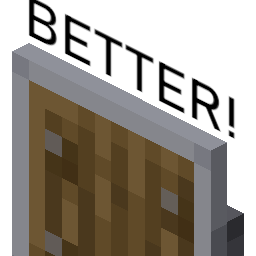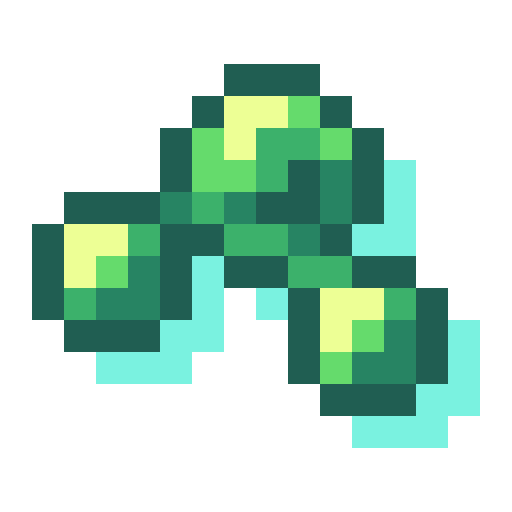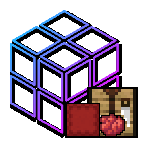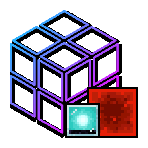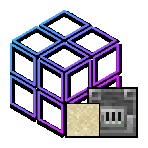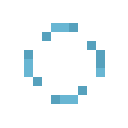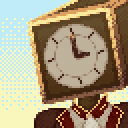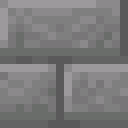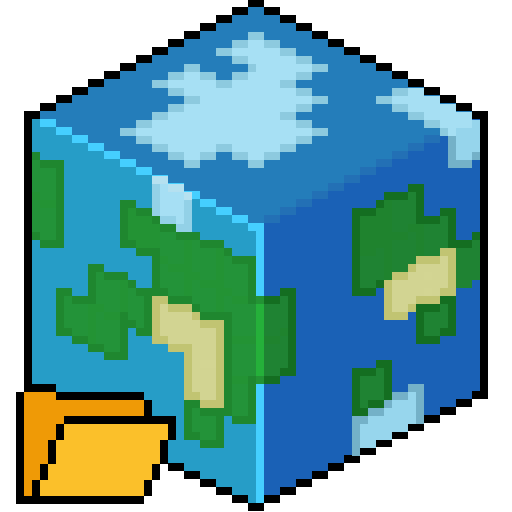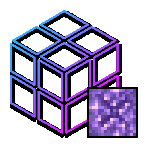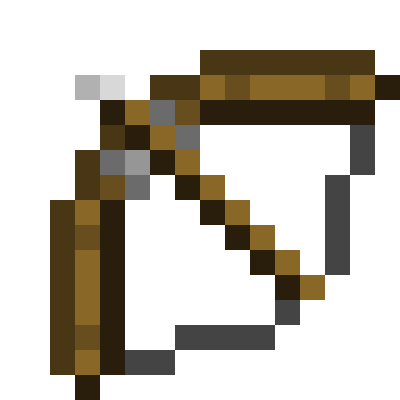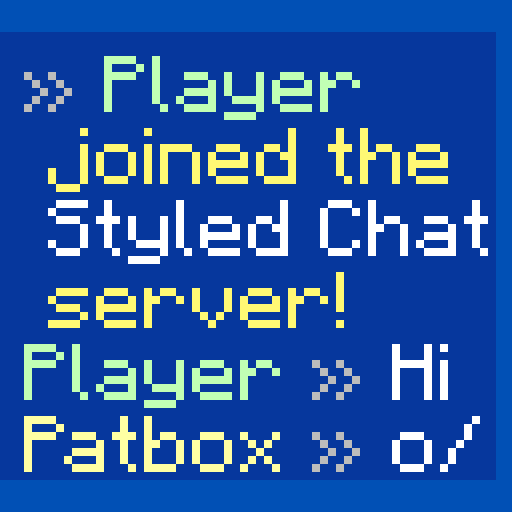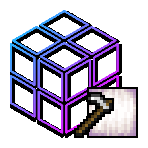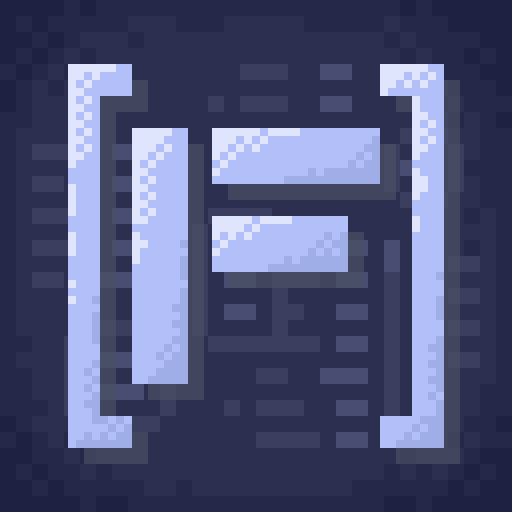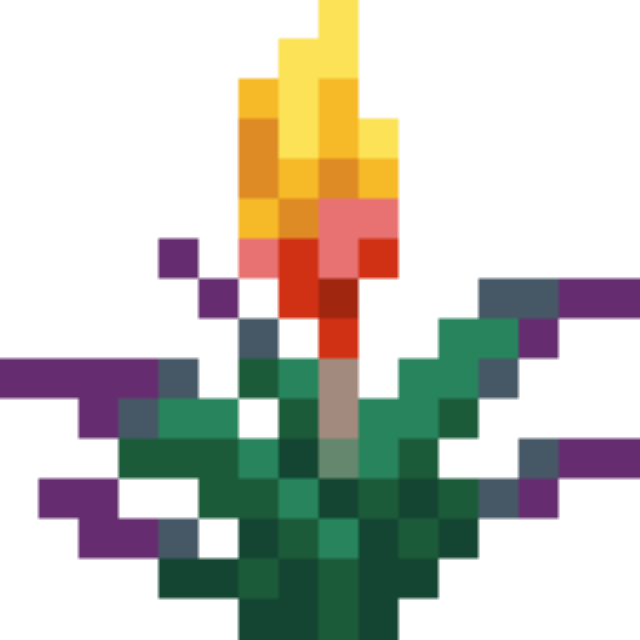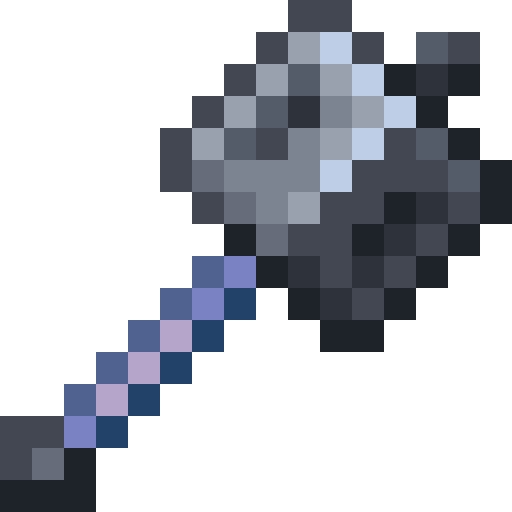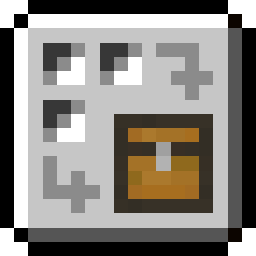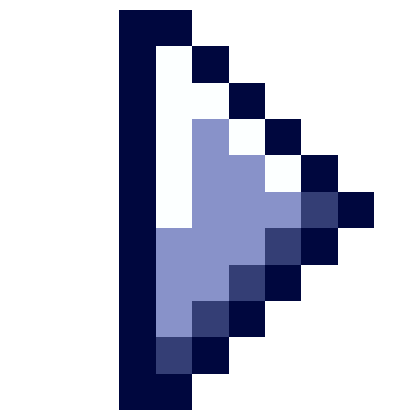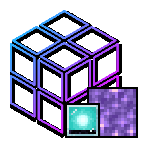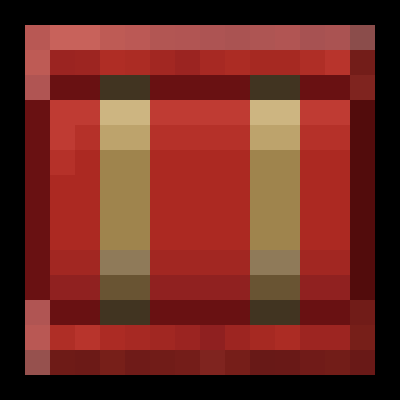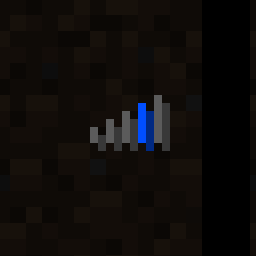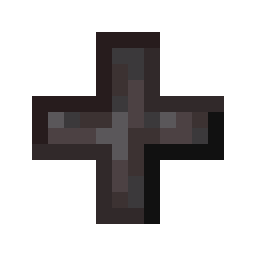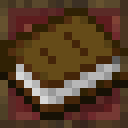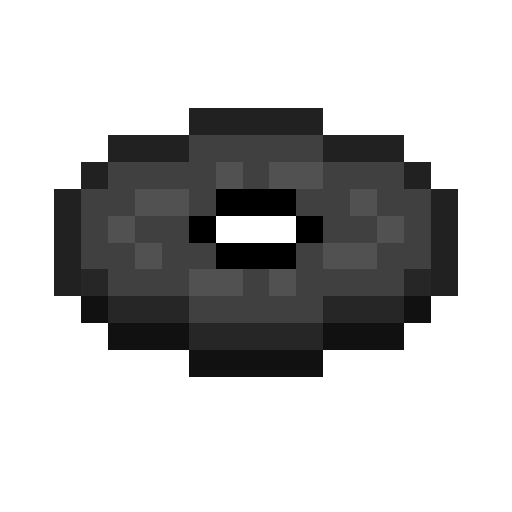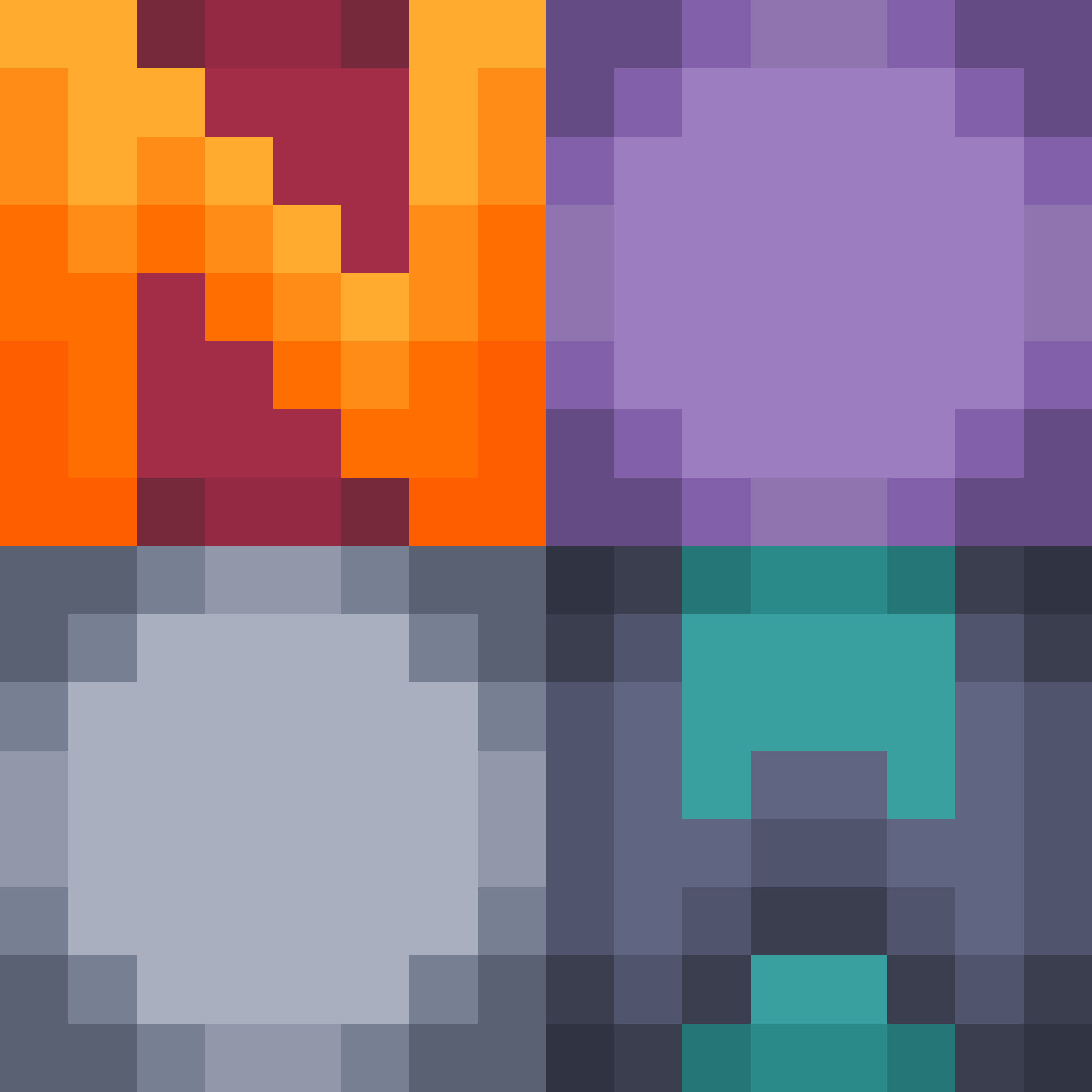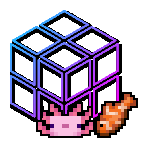Changelog
BIG 3.0.0 WITH LOTS OF YAP IN THE CHANGELOGS
Mods:
- Added Distant Horizons
- Added Idwtialimmoedm (I vaguely remember having this in the pack before, but I'm not 100% sure)
- Added Litematica (default keybind changed to L)
- Added ToolTipFix
- Added Title Fixer
- Added Sodium Shadowy Path Blocks
- Added Highlight
- Added Chunky
- Added OrthoCamera
- Added Immersive Thunder
- Added Flow
- Added Your Options Shall Be Respected (YOSBR)
- Added PVU_VR_Defaults (custom mod that customizes default settings for Vanilla Refresh datapack)
- Removed Enchantment Lore
- Removed Blur+ (functionality included in Flow)
- Updated Mods (and pushed enhancedvisuals ahead to v1.8.12 aka 1.21.1 release version)
Shaders:
- Added Miniature Shader (Note that this shader, despite being included in the DH update, does NOT support DH currently. I just thought it was a valuable addition due to the very low performance impact it has)
Configs:
Default configs are now included in a non-destructive way. Your changes will no longer be overridden on modpack update, unless I need a config tweaked for everyone. Those destructive changes will still be listed here, but passive/non-essential default changes won't be as they will not be pushed to existing installations. The exceptions to this rule are bcc.json and simple-modpack-update-checker.txt as those two configs are purely used to let you know in-game when you have an out-of-date installation, and should never be altered by the user anyway.
Known Issues:
- Distant Horizons will not work if installed on a server. Make sure you exclude it when creating a dedicated server. (I just found this out the hard way after already updating the modpack. I usually try and make the modslist able to just be dumped in a server and just work but gg)
- There's a longtime bug with horses where, when looking down at water through a horse, the water will be invisible. If you aren't running shaders, this can be fixed by just changing your graphics to fabulous. With shaders, I can't get it be fixed. It's unclear if this will ever be fixed. I'll try to set out some time to talk to the dev and see if it's possible to fix at all.
- The new update to Visual Workbench is scuffed. It causes smithing tables and fletching tables generated in structures to have the crafting table UI. It's not game breaking. If you pick the block up and place it back down it's fine.
- It's been reported that villagers can teleport to their beds through walls. I know this can happen in vanilla, so I don't know if it's mods, or just Mojank™ until I see it for myself.
- Hammers are unaffected by the Sturdy enchantment.
- Trimmable Tools doesn't support applying More Armor Trims patterns to tools. It doesn't crash when you apply them, it just doesn't display anything. The dev is not interested in adding compatibility due to the large amount of new texturing required, so maybe something for me to do myself at some point.
- Bshrines enchantments don't have descriptions (I tried to get the descriptions set up before 3.0.0 release, but for some reason it just wouldn't work. Hoping to get it fixed within the next few updates)
- Flow drags Advancement Plaques around with it. This CAN and WILL be fixed, I just need to figure out the Advancement Plaques screen class name. I tried for about 20 minutes to guess it, with no success. So I'll have to go dig around in the mod files or ask the dev.
- the modpack creator is very stupid so he keeps messing stuff up (true but this update is kinda pog)
Notes
We've got a few things today
I've done a ridiculous amount of work in the background for this update. With this update my goal was to polish up the modpack as much as possible. Fix up all the little things, yknow? And with the combined work of finding issues, fixing them, and testing the fixes to make sure they work and didn't mess anything else up, it took a large amount of time. On top of the polish, I wanted to add some more features as well. Some things that have been desperately been needed (YOSBR, PVU_VR_Defaults), stuff that is nice for me in testing (Chunky), and stuff that has been highly requested, but would have required an enormous work, or been impossible altogether to add (Distant Horizons, Litematica).
I was able to reduce download and install time slightly by compressing a few of the extra files I include in the pack. Why I didn't already have them compressed is beyond me, but they are now.
I officially increased the default allocated RAM from 2GB to 4GB (I actually accidentally did this a while back and didn't realize. But hey, now it's a feature). World generation in singleplayer can very quickly slow down with 2GB and especially now with Distant Horizons included in the modpack, an increase in RAM is due. If you only play on servers, and don't use Distant Horizons, 2GB should still work if you need it to.
Distant Horizons has been thoroughly tested and appears to be 99% compatible with the pack (As mentioned previously, Miniature shaders isn't compatible). However, it is off by default because many people who use this pack run on low-end hardware. I left the dedicated mod button in the options menu so it would be easy to enable if you did want it on. I usually remove dedicated mod buttons from the menu, but I'm going to make an exception for this one so it won't be a hassle to enable. If you DO choose to enable it, make sure you tweak the DH settings, as well as the allocated RAM in the mod launcher (probably want to increase to 6GB at least), so that you get the best performance. I do plan on doing some thorough testing of performance with different PCs and different settings so I'll be able to suggest settings based off of hardware. That will also help me decide if I want it enabled by default.
I've debated a lot with myself whether I want to get rid of Bobby or not, now that Distant Horizons is integrated. They both accomplish nearly the same thing. But honestly I couldn't decide. For now, I'm going to leave Bobby in and enabled. Many of you guys play on a server, and it allows true 1 to 1 rendering. It is also tried and true working 100% with things like shaders. I think it would be wise to give some time for DH to prove itself. In singleplayer Bobby has no effect by default anyway so, either way, it won't effect that group of players. I'll do some testing with DH when it comes to performance on low-end hardware when it comes to playing on servers. For now, it's easier for the potato pc players to just have to adjust the render distance slider for free FPS, instead of having to go into the DH menu and change quality presets, chunk render distance, CPU load, cloud rendering, etc.
YOSBR is what I'm choosing to add so that I won't override your configs every update. But it doesn't give me an option to merge an existing config file with a new one, so I still can't make config adjustments without fully getting rid of your existing one. Mods that do that just don't exist for 1.21. I'd have to make it myself, and I really really hate coding in Java. But we'll see. If the modpack gains enough traction, I'll commit to making a mod that does that. In the meantime, I'll actively be more conservative with config tweaks.
P.S. I see we hit 1000 downloads while I was in the process of making this update today so thank you all so much ❣️
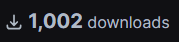
Dependencies
Files
90% of ad revenue goes to creators
Support creators and Modrinth ad-free with Modrinth+Metadata
Release channel
ReleaseVersion number
3.0.0Loaders
Game versions
1.21Downloads
68Publication date
September 20, 2024 at 4:45 AMPublisher

proxi
Member