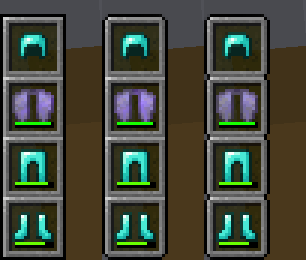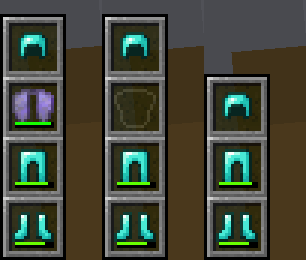Slotted Armor HUD
This mod adds an armor HUD that retains Minecraft's default appearance, without the extra text and numbers, and adapts to resource packs that change the hotbar's appearance. The armor HUD can be easily configured when paired with the Cloth Config and Mod Menu mods.
If the mod hasn't been updated for the latest Minecraft version but you've found that it still works without issue, let me know with this GitHub template (No guarantees though, since I have shifted my focus to other work.).

An aesthetic that blends right in to Minecraft's HUD
Features
- A customizable interface
- Orient it vertically or horizontally.
- Place it to the left or right, and to the top or bottom.
- Choose when and how the armor HUD shows itself.
- Move it anywhere by offsetting it!
- Adaptive elements
- The armor HUD will shift away from the hotbar to allow room for the offhand slot.
- The chat box, boss bars, status effect icons, and subtitles will make room for the armor HUD when needed.
- Extra customization
- If resource packs do not work, try experimenting with these settings. :D
Forked from BerdinskiyBear's Armor HUD mod, updated and with new features.
Configuration
This mod can be configured with the Cloth Config and Mod Menu mods.
With these mods installed, a "Mods" button will appear on the title and pause screens, and clicking on it should show a list of installed mods. This mod should appear on that list, and hovering over it should show a button that leads to the config screen.
It can also be configured via the armor_hud.json config file with a text editor. This can be found in Minecraft's directory folder, then in the config folder.
90% of ad revenue goes to creators
Support creators and Modrinth ad-free with Modrinth+